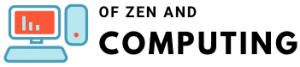How to Get Twitch Cyberpunk Wings Code in Dress to Impress (July 2025)

Are you ready to elevate your DTI fashion game with the exclusive purple and silver Cyberpunk Wings? I've been playing Dress to Impress since its early days, and let me tell you – these limited-edition wings are absolutely game-changing! With only a limited number of codes available and the event running until July 28, 2025, you'll want to act fast before they're gone forever.
The Dress to Impress Summer update has introduced an exciting collaboration with Twitch, offering players a chance to earn exclusive Cyberpunk Wings through Twitch Drops. Unlike regular DTI codes that you can simply copy and paste, this special reward requires you to watch streamers – but don't worry, I'll walk you through every single step to ensure you don't miss out on these stunning wings.
Table of Contents
DTI Twitch Cyberpunk Wings Event Details 2025
| Detail | Information |
|---|---|
| Event Start | June 28, 2025 at 11:00 AM EDT |
| Event End | July 28, 2025 |
| Watch Time Required | 30 minutes total |
| Reward Type | Permanent cosmetic item |
| Code Availability | Limited quantity (first-come, first-served) |
| Platform Required | Twitch account (free) |
| Roblox Account Link | Not required |
How to Get Twitch Cyberpunk Wings Code in Dress to Impress?
Getting your hands on these exclusive wings is surprisingly straightforward, but there are some crucial details you need to know to ensure success. The process involves watching DTI streamers on Twitch for 30 minutes to receive a unique redemption code. Let me break down the entire process for you.
Step 1: Create a Twitch Account (If You Don't Have One)
Before you can start earning your wings, you'll need a Twitch account. Watching without being logged in won't track your viewing progress, so this step is absolutely essential.
- Navigate to twitch.tv
- Click the "Sign Up" button in the top right corner
- Fill in your details (username, password, date of birth, email)
- Verify your email address
- Complete the captcha verification
Pro Tip: If you already have an Amazon account, you can use those credentials to sign in to Twitch instantly!
Step 2: Find Eligible DTI Streams
You need to watch streams that are broadcasting Dress to Impress after the Summer Update goes live, and ensure the stream has drops enabled. Here's how to find them:
- Go to the Roblox category on Twitch
- Look for streams with "Dress to Impress" in the title
- Check for the "Drops Enabled" tag under the stream title
- You'll know drops are active if a pop-up appears at the top of the chat saying "Watch to earn Drops!"
Official Participating Streamers
The official DTI Discord server shared a list of participating channels:
- https://twitch.tv/play_dresstoimpress (Official DTI Channel)
- https://twitch.tv/beaplays
- https://twitch.tv/jessplaysofficial
- https://twitch.tv/submiscy
- https://twitch.tv/callmehhaley
- https://twitch.tv/pixiiuwu
- https://twitch.tv/anielica
- https://twitch.tv/crazyerzy75
- https://twitch.tv/enchanteddizzy
- https://twitch.tv/bunniashley
- https://twitch.tv/lanaraee
- https://twitch.tv/itsjustnicholas
- https://twitch.tv/impirozhokkI
- https://twitch.tv/laysempire
- https://twitch.tv/angelchopped
- https://twitch.tv/royaledior
- https://twitch.tv/nathgamerr001
Important Note: This is not an exhaustive list. You can get the Twitch Drop by watching any streamer on the platform who is streaming Dress To Impress after the Summer Update.
Step 3: Watch for 30 Minutes
Here's where it gets interesting – you don't have to watch all 30 minutes in one sitting. Twitch will track your watch time even if you split it between days or tune in to different streamers. This flexibility means you can:
- Watch 10 minutes today, 20 tomorrow
- Watch three different streamers for 10 minutes each
- Watch the full 30 minutes in one go
- Leave a stream running in the background while you do other things
The key is that your time is tracked across sessions and streamers. What matters is reaching that total of 30 minutes.
Step 4: Check Your Progress
Monitoring your progress is crucial to know when you've earned your reward:
On PC:
- Click on your profile picture at the top right to see the progress in the 'Drops & Rewards' section
- You'll see a progress bar showing how many minutes you've watched
- The bar will fill up as you approach the 30-minute mark
On Mobile:
- Head to your profile from the bottom navigation bar
- Select the 'Drop' option to see the progress
- Check your completion percentage
Step 5: Claim Your Code
Once you've hit the 30-minute mark, you need to actively claim your reward:
- A notification will tell you that you have met the watch-time goal
- Click on the envelope icon (the one with the red circle and a number inside)
- Navigate to the Drops & Rewards page
- Click "Claim" on the Cyberpunk Wings reward
- This will take you to a page where you can redeem your code for Dress To Impress
CRITICAL WARNING: Please do NOT share your code — it can only be used once, and if someone else redeems it, you won't be able to use it anymore!
Step 6: Redeem Your Code in Dress to Impress
Now for the final step – actually getting those wings in your game:
- Launch Dress to Impress on Roblox
- Click on the 'Codes' icon on the left side of the screen
- Enter the code in the text box and click Redeem to get the reward
- Your Cyberpunk Wings will automatically appear in your inventory!
You only need to redeem it once, and the item is yours forever – as long as you complete the redemption before July 28, 2025.
Understanding the Limited Availability
Here's something crucial that many players don't realize: Due to database limitations, there is a number of reward codes available. Yes, that's right - there won't be wings for everyone! This means:
- Codes are distributed on a first-come, first-served basis
- Once all codes are claimed, no more will be available
- Even if you watch for 30 minutes after codes run out, you won't receive one
- There's no way to know exactly how many codes remain
This limited availability makes it essential to start watching streams as soon as possible after the event begins.
Troubleshooting Common Issues
"Drops Enabled" Not Showing Up
If you don't see the drops notification:
- Make sure you're logged into Twitch
- Refresh the page or restart the app
- Try a different streamer from the official list
- Ensure the Summer Update has already launched (11 AM EDT on June 28)
Progress Not Tracking
If your watch time isn't increasing:
- Verify you're logged into Twitch
- Don't mute the stream tab (volume can be low, but not muted)
- Disable ad blockers that might interfere with tracking
- Try watching on a different device or browser
Code Not Working in Game
If your code won't redeem:
- Double-check you've typed it correctly (no spaces)
- Ensure you're in an updated server (rejoin if needed)
- Verify the code hasn't already been used
- Make sure it's before the July 28 deadline
Can't Find the Envelope Icon
Either use the Twitch mobile app or open it in your browser. The notification system works slightly differently on each platform:
- On desktop: Top right corner near your profile
- On mobile app: Check the inbox/notifications tab
- On mobile browser: May need to switch to desktop mode
Pro Tips for Securing Your Wings
Based on my experience and community feedback, here are some insider tips:
- Start Early: Don't wait until the last week – codes might run out
- Multi-Stream Strategy: Open multiple eligible streams in different tabs (only one counts at a time, but you have backups if one ends)
- Mobile + PC Combo: You can use the Twitch mobile app or browser to continue accumulating watch time on the go
- Set Reminders: Use phone alarms to remind yourself to claim the drop after 30 minutes
- Screenshot Everything: Take a screenshot of your code immediately after claiming it
The Design and Appeal of Cyberpunk Wings
The purple and silver-colored Cyberpunk Wings are more than just another accessory – they're a statement piece that showcases your dedication to the DTI community. These wings feature:
- Futuristic holographic effects
- Color-shifting purple and silver gradients
- Animated particle effects
- Perfect sizing that doesn't overwhelm outfits
- Versatility to match various fashion themes
The wings were created by an talented team: Concept by @heavenlyt65, modelling by @MatthewLovat0, animation by @studiozacc, resulting in one of the most sought-after items in DTI history.
Why This Collaboration Matters
This partnership with Twitch is a huge step for Dress to Impress, marking the game's expansion beyond traditional Roblox boundaries. It represents:
- Growing recognition of DTI in the streaming community
- Increased incentive for content creators to showcase the game
- A new model for distributing exclusive rewards
- Community building across platforms
Alternative Ways to Stay Updated
If you want to ensure you don't miss any DTI events or updates:
- Follow the official DTI Twitter: @_Dress2Impress
- Join the official DTI Discord server
- Follow the new official Twitch channel at: twitch.tv/play_dresstoimpress
- Subscribe to DTI content creators on YouTube
- Check the DTI Wiki regularly
Maximizing Your DTI Experience
While you're working on getting your Cyberpunk Wings, why not enhance your overall DTI gameplay? Check out these related guides:
- Explore Roblox Hair Codes to find the perfect hairstyle to match your new wings
- Discover Roblox Image IDs & Decal Codes for custom patterns and designs
- Learn about other Roblox game codes to enhance your gaming experience
The Summer Update Experience
The Summer 2025 update is one of the most publicized Dress To Impress updates, including a trailer, many spoilers, and much more. Besides the Cyberpunk Wings, the update includes:
- The Queen Mermaid Set's return, earned by getting the Special Mermaid Round every 3 hours, and placing in the top 3
- New summer-themed clothing items
- Updated runway walks and animations
- Fresh seasonal themes
- Enhanced game mechanics
Community Impact and Reception
The DTI community's response to the Twitch Cyberpunk Wings has been overwhelmingly positive. Players appreciate:
- The free nature of the reward (no Robux required)
- The reasonable 30-minute watch requirement
- The permanent status of the item once claimed
- The unique design that stands out from other accessories
However, the limited quantity has created urgency within the community, with many players organizing watch parties and sharing streaming schedules to help others secure their wings.
Frequently Asked Questions
When does the Twitch Cyberpunk Wings event start and end?
The event starts on June 28, 2025 11am EDT, and will end on July 28, 2025. You have exactly one month to watch streams and redeem your code.
Do I need to link my Twitch account to Roblox?
No! You do not need to link your Twitch account to Roblox to get the Twitch Cyberpunk Wings in Dress To Impress. The code system works independently.
Can I watch multiple streams at once to speed up the process?
Unfortunately, no. Twitch only tracks watch time for one stream at a time, even if you have multiple tabs open. However, you can switch between streams and your progress will continue to accumulate.
What happens if I forget to claim my drop before July 28?
If you forget to claim the drop before July 28 or don't redeem it in-game, the item's gone for good. Make sure to set reminders!
Are the Cyberpunk Wings tradeable?
No, once redeemed, the Cyberpunk Wings become permanently bound to your account and cannot be traded or transferred to other players.
Do I need Roblox Premium to use the wings?
No, the Cyberpunk Wings can be used by all players regardless of Premium status. They function like any other accessory in your DTI inventory.
Can I get multiple codes by watching on different Twitch accounts?
Each Twitch account can only claim one code. Creating multiple accounts to claim multiple codes violates Twitch's Terms of Service and could result in account suspension.
Will the wings be available again after this event?
Currently, there's no information about the wings returning after July 28, 2025. This appears to be a one-time exclusive event, making the wings truly limited edition.
What if the code says it's invalid when I try to redeem it?
First, ensure you're typing it exactly as shown (codes are case-sensitive). If it still doesn't work, try rejoining a fresh DTI server. If problems persist, contact DTI support through their official channels.
Can I watch streams on multiple devices to accumulate time faster?
No, Twitch tracks watch time per account, not per device. Watching on multiple devices simultaneously won't speed up your progress.
Final Thoughts
This is one of the rare Twitch Drops that's free, quick, and permanent. It's not locked behind game levels, purchases, or tedious challenges. Just watch, claim, redeem. The Twitch Cyberpunk Wings represent everything great about the DTI community – creativity, accessibility, and stunning fashion.
Don't let this opportunity slip away! With limited codes available and a full month to claim them, there's no reason to miss out on these exclusive wings. Set aside 30 minutes today, tune into your favorite DTI streamer, and secure your place in DTI fashion history.
Remember to bookmark this guide and share it with your friends who play DTI. The more people who know about this event, the stronger our community becomes. Happy streaming, and may your fashion game reach new heights with your shiny new Cyberpunk Wings!
For more exciting Roblox content and guides, make sure to check out Of Zen and Computing regularly. We're always updating with the latest codes, tips, and tricks to enhance your gaming experience!