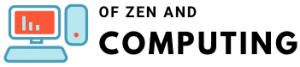How to Fix Syntax Error (July 2025) Ultimate Beginner's Guide
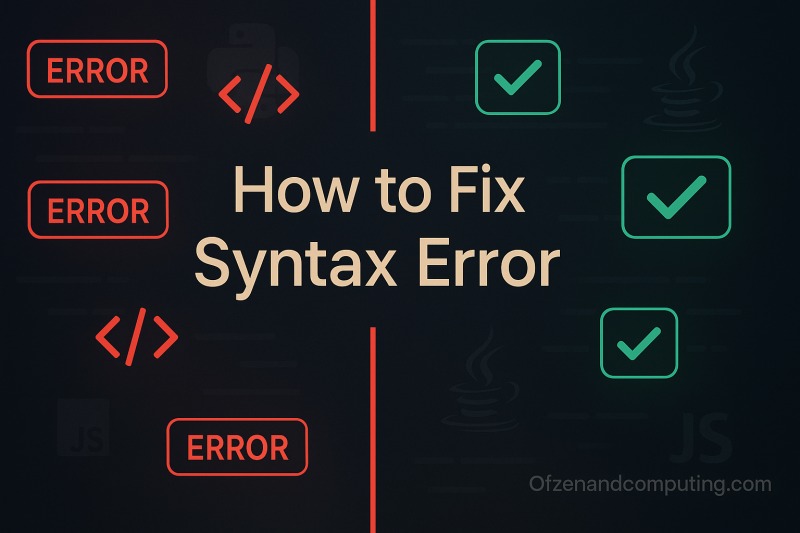
If you've ever seen that dreaded "SyntaxError" message flash across your screen, you know exactly how frustrating it can be. I've been there countless times, staring at my code wondering what went wrong. But here's the good news: syntax errors are actually the easiest type of programming errors to fix once you understand what they are and how to spot them.
Table of Contents
What is a Syntax Error? (And Why It's Not as Scary as It Sounds)
A syntax error is an error in the syntax of a sequence of characters that is intended to be written in a particular programming language. Think of it as making a grammatical mistake when writing code - like forgetting a period at the end of a sentence or using the wrong punctuation mark.
When I first started programming, I thought syntax errors meant I was a terrible coder. But here's the truth: syntax errors are detected at compile-time in compiled languages, and during program execution in interpreted languages. This means your computer is actually helping you by catching these mistakes before they can cause bigger problems!
The Real Meaning Behind Syntax Errors
Language syntax of programming languages can be defined as a set of rules and structures that determine how the code should be written to be correctly translated and executed by the compilers or interpreters. Every programming language has its own unique set of rules, just like how English has different grammar rules than Spanish or French.
Most Common Types of Syntax Errors (I've Made Them All!)
Let me share the syntax errors that have haunted my coding journey - and more importantly, how to fix them:
1. Missing or Mismatched Parentheses/Brackets
This is the #1 culprit in my experience. Forgetting to include closing parentheses ), square brackets ], or curly braces {} can lead to syntax errors, especially in expressions, function calls, or data structures.
Example in JavaScript:
// Wrong
function sayHello() {
console.log("Hello World!"; // Missing closing parenthesis
}
// Correct
function sayHello() {
console.log("Hello World!");
}
2. Missing Semicolons
In languages that use semicolons to terminate statements (e.g., C, Java, JavaScript), omitting a semicolon at the end of a statement can result in a syntax error.
Example in Java:
// Wrong
int x = 10
System.out.println(x);
// Correct
int x = 10;
System.out.println(x);
3. Incorrect Indentation (Python's Favorite)
In languages like Python, incorrect indentation can cause syntax errors, especially within control structures like loops, conditional statements, or function definitions.
Example in Python:
# Wrong
def calculate_sum(a, b):
result = a + b # This needs to be indented
return result
# Correct
def calculate_sum(a, b):
result = a + b
return result
4. Misspelled Keywords or Missing Colons
Misspelling keywords, variable names, function names, or other identifiers can result in syntax errors.
Example in Python:
# Wrong
if x == 5 # Missing colon
print("x is 5")
# Correct
if x == 5:
print("x is 5")
5. Mismatched Quotes
Forgetting to close quotation marks ' or " around strings can lead to syntax errors, as the interpreter/compiler will interpret everything until the next matching quote as part of the string.
Example:
// Wrong
let message = "Hello World'; // Mixed quotes
// Correct
let message = "Hello World";
How to Identify and Fix Syntax Errors Like a Pro
Step 1: Read the Error Message Carefully
The first step is to pay a lot of attention to the error message displayed by the compiler or interpreter. Sometimes it provides the necessary clue to the position and structure of the grammar error.
Most error messages will tell you:
- The type of error (SyntaxError)
- The line number where the error occurred
- A description of what went wrong
- Sometimes even a suggestion for fixing it
Step 2: Check the Code Around the Error
Study the code lines that are around the error point. The problem may conceivably be not where the error is marked but in another section of the code.
I've learned that the actual error is often on the line before where it's reported, especially with missing punctuation.
Step 3: Look for Common Mistakes
Syntax errors may arise from common mistakes like leaving punctuation out, not matching closing and opening brackets or parentheses, and typing the wrong word.
My personal checklist:
- Are all parentheses, brackets, and braces matched?
- Did I forget any semicolons?
- Are all my quotes properly closed?
- Is my indentation consistent?
- Did I spell all keywords correctly?
Step 4: Use the Right Tools
The majority of integrated development environments (IDEs) and editors provide debugging tools to identify and fix syntax errors swiftly.
Best Practices to Avoid Syntax Errors in 2025
After years of debugging, here are my top tips to minimize syntax errors:
1. Use a Good Code Editor
Utilize code editors with syntax highlighting features to visually identify syntax errors as you write code. I recommend:
- Visual Studio Code
- PyCharm (for Python)
- IntelliJ IDEA (for Java)
- Sublime Text
2. Test Your Code Frequently
Test your code frequently as you write it to catch syntax errors early and address them promptly. Don't wait until you've written 100 lines to test - run your code every few lines!
3. Keep Your Code Organized
Break down complex code into smaller, manageable parts to make it easier to identify and fix syntax errors. Well-organized code is easier to debug.
4. Use Linters and Formatters
Use linting and formatting modules that check your code for errors and style. Some modules can fix your code automatically, saving you time and effort.
Real-World Syntax Errors Beyond Basic Code
Syntax errors don't just happen in programming languages. They can occur in:
Configuration Files
Syntax errors can occur in configuration files (e.g., XML, JSON, YAML) used by applications. For instance, a missing closing tag in an XML file or a misplaced comma in a JSON file can lead to syntax errors.
SQL Queries
Syntax errors are common in SQL queries, especially when writing complex statements. Errors can occur due to missing commas, incorrect table aliases, or improper placement of keywords like SELECT, FROM, WHERE, etc.
Markup Languages
In markup languages like HTML or Markdown, syntax errors can occur due to missing or mismatched tags.
Quick Reference: Language-Specific Syntax Rules
Python
- Uses indentation instead of braces
- Requires colons after if/for/while/def statements
- No semicolons needed
- Case-sensitive
JavaScript
- Semicolons recommended but not always required
- Uses curly braces for code blocks
- Case-sensitive
- Supports both single and double quotes
Java
- Semicolons required after each statement
- Strict type declaration
- Case-sensitive
- Uses curly braces for code blocks
C/C++
- Semicolons required
- Header files needed
- Case-sensitive
- Strict syntax rules
Troubleshooting Syntax Errors: My Personal Workflow
- Don't Panic: Remember, even if a syntax error is minor, the code will not be compiled. This is actually good - it prevents bigger problems!
- Read the Error: The error message is your friend. It's trying to help you.
- Check Recent Changes: If your code was working before, focus on what you just changed.
- Use Your IDE: Modern IDEs highlight syntax errors in real-time. Red squiggly lines are your early warning system.
- When in Doubt, Comment Out: Comment out sections of code to isolate the problem.
The Silver Lining: Why Syntax Errors Are Actually Good
Here's something that took me years to appreciate: syntax errors are the best kind of errors to have. Why? Because:
- They're caught early (before your code runs)
- They're usually easy to fix
- They teach you the language rules
- They prevent more serious runtime errors
As a coder gains more experience, they are less likely to run into syntax errors and gain more confidence in their coding abilities.
Conclusion: You've Got This!
Syntax errors might seem intimidating at first, but they're really just your computer's way of saying "Hey, I didn't understand that part." With practice and the right tools, you'll be fixing them in seconds.
Remember: a syntax error is like a grammatical mistake in programming languages. It occurs when code violates the rules of the language's syntax, making it impossible for the program to run. But unlike runtime errors that can crash your program unexpectedly, syntax errors are caught early and are straightforward to fix.
The next time you see a syntax error, don't get frustrated. Take a deep breath, read the error message, and use the techniques I've shared here. Before you know it, you'll be debugging like a pro!
Frequently Asked Questions
What's the difference between syntax errors and logical errors?
Syntax errors are grammatical errors whereas, logical errors are errors arising out of an incorrect meaning. Syntax errors prevent your code from running at all, while logical errors let your code run but produce wrong results.
Can syntax errors damage my computer?
No! Syntax errors are completely harmless. They simply prevent your code from running until you fix them. Think of them as a safety feature.
Why do I get syntax errors in one programming language but not another?
Each programming language has its own syntax rules. What's correct in Python might be wrong in Java. For example, Python uses indentation while Java uses curly braces.
How can I get better at avoiding syntax errors?
Practice is key! The more you code, the more familiar you become with your language's syntax. Also, using a good IDE with syntax highlighting helps tremendously.
What should I do if I can't find my syntax error?
Try these steps:
- Take a break and come back with fresh eyes
- Ask a colleague or friend to look at your code
- Use online forums like Stack Overflow
- Comment out sections to isolate the problem
- Start from a working version and add changes gradually
Are syntax errors the same in all programming languages?
No, each language has its own syntax rules. However, some common patterns exist across languages, like matching parentheses and quotes.
Can AI tools help me fix syntax errors?
Yes! Modern AI coding assistants can spot and fix syntax errors quickly. Tools like GitHub Copilot, ChatGPT, and others can be helpful debugging partners.
What's the most common syntax error beginners make?
In my experience, forgetting to close parentheses, brackets, or quotes is the most common. Missing semicolons (in languages that require them) comes in second.
Do professional programmers still make syntax errors?
Absolutely! Even experienced developers make syntax errors. The difference is they've learned to spot and fix them quickly. Don't feel bad about making them - we all do!
How long does it take to get good at spotting syntax errors?
With regular practice, most people become proficient at spotting common syntax errors within a few weeks to months. The key is consistent coding practice and paying attention to error messages.