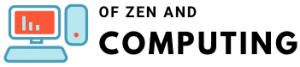How to Use Wicked Whims Mod in Sims 4 (2025) Easy Install

If you're looking to add a whole new dimension of realism and mature content to your Sims 4 gameplay, you've probably heard about the infamous Wicked Whims mod. As someone who's been modding The Sims 4 since 2014, I can tell you this mod completely transforms how relationships and interactions work in the game. But here's the thing - installing it can be tricky if you don't know what you're doing.
⚠️ Important Warning: This mod contains adult content and is strictly for players 18 years and older. It includes explicit animations, nudity, and mature themes. If you're looking for a family-friendly alternative, check out WonderfulWhims instead.
In this guide, I'll walk you through everything you need to know about downloading, installing, and customizing Wicked Whims for your Sims 4 game in 2025. Whether you're a complete beginner or just need help troubleshooting, I've got you covered.
Table of Contents
What is Wicked Whims?
Core Features
Wicked Whims is far more than just an adult content mod - it's a comprehensive overhaul of The Sims 4's relationship and interaction systems. Created by TURBODRIVER, this mod adds layers of complexity that make your Sims feel more human and their relationships more nuanced.
The mod introduces an attractiveness system where Sims develop specific preferences for physical features, clothing styles, and personality traits. Your Sims might find themselves drawn to redheads, repelled by formal wear, or attracted to specific body types. It's like giving your Sims actual taste in partners!
Beyond relationships, Wicked Whims adds health and realism features including detailed menstrual cycles, various birth control methods, and even a hygiene system. These features can be toggled on or off based on your preferences, giving you complete control over your gameplay experience.
Wicked Whims vs Wonderful Whims
I often get asked about the difference between these two mods, so let me clear this up:
Wicked Whims includes all features mentioned above plus explicit sexual content and full nudity. It's the complete package for players wanting a mature, realistic Sims experience.
Wonderful Whims is the PG-13 version created by the same developer. It includes the menstrual cycle, attractiveness system, and personality features but removes all adult content. Perfect if you want the gameplay enhancements without the explicit elements.
Important: You cannot use both mods together - they'll conflict and cause errors. Choose one based on your preferences.
Prerequisites and Requirements
System Requirements
Before diving into the installation, let's make sure your game is ready:
- Game Version: The mod is regularly updated for the latest Sims 4 patches. As of June 2025, it supports game version 1.115.253
- Storage Space: The base mod requires about 130MB, but animations can add several gigabytes
- RAM: I recommend at least 8GB for smooth performance with heavy modding
- Other Mods: Check for conflicts with other relationship or UI mods
Important Preparations
Trust me on this - taking five minutes to prepare now will save you hours of troubleshooting later:
- Back up your saves: Navigate to Documents > Electronic Arts > The Sims 4 > saves and copy this folder somewhere safe
- Clear your cache: Delete the localthumbcache.package file in your Sims 4 folder
- Document your current mods: Take screenshots or make a list of your installed mods
- Update your game: Ensure The Sims 4 is fully updated through Origin, EA App, or Steam
Step-by-Step Download Process
Finding the Official Source
The most crucial step is downloading from the right place. The official source is TURBODRIVER's website where you can find the latest version. Never download from random file-sharing sites or forums - these often contain outdated or malicious versions.
When you visit the official site, you'll see two download options:
- Version G: The standard release
- Version H: Contains the same features but with different internal coding
If one version gives you trouble, try the other. I typically stick with Version G unless I encounter issues.
Download Options
On the download page, you'll find several options:
Base Mod (Required):
- WickedWhimsMod - This is all you need for the core features
- File size: approximately 127MB
- Contains all non-animation features
- Also available on Nexus Mods as a trusted alternative
Optional Downloads:
- Animations: Additional adult animations from various creators (not required for mod to function) - available on LoversLab (18+ only, requires free account)
- Streamer Mode: Automatically censors content for streaming/recording
- Censorship Mode: Pixelates nudity while keeping other features active
I recommend starting with just the base mod and adding extras later once you're comfortable with the installation process.
Complete Installation Guide
Locating Your Mods Folder
The Mods folder location differs from your game installation folder and is found at Documents\Electronic Arts\The Sims 4\Mods on Windows.
For Windows Users:
- Open File Explorer
- Click on Documents (not Program Files!)
- Navigate to Electronic Arts > The Sims 4 > Mods
For Mac Users:
- Open Finder
- Click on Documents in the sidebar
- Navigate to Electronic Arts > The Sims 4 > Mods
If the Mods folder doesn't exist, start the game once and it will be created automatically.
Extracting and Installing Files
This is where most people make mistakes, so pay close attention:
- Extract the ZIP file using WinRAR, 7-Zip, or your computer's built-in extractor
- You should see a folder named "WickedWhimsMod"
- Critical step: Place this ENTIRE folder directly into your Mods folder
- The structure should be: Documents > Electronic Arts > The Sims 4 > Mods > WickedWhimsMod
Common mistakes to avoid:
- Don't place the WickedWhimsMod folder inside another folder
- Don't extract individual files - keep the folder structure intact
- The mod won't work if placed more than one folder deep in the Mods directory
Enabling Mods in Game
Now we need to tell the game to actually use mods:
- Launch The Sims 4
- From the main menu, click the three dots (...) in the top right
- Select "Game Options"
- Click on the "Other" tab
- Check both boxes:
- ✓ Enable Custom Content and Mods
- ✓ Script Mods Allowed
- Click "Apply Changes"
- Restart your game when prompted
The game will now load with mods enabled. You should see a notification about mods being active when you reach the main menu.
Configuring Wicked Whims Settings
Accessing the Settings Menu
Once you've loaded into a household, it's time to customize your experience:
- Click on any Sim (or even the ground)
- Select "Wicked" from the pie menu
- Choose "Settings"
- You'll see multiple categories to explore
Essential Settings to Configure
Let me walk you through the most important settings to adjust for your preferred gameplay:
Nudity Settings: The first menu option controls when and where nudity occurs. I recommend these adjustments for a balanced experience:
- Set "Nudity Switch" based on your preference
- Adjust "Nudity Autonomy Cooldown" to reduce frequency
- Configure "Outfit Undressing Autonomy" for specific situations
- Enable "Privacy Situations" to keep things realistic
Autonomy Settings: Click to uncheck "Autonomy Switch" to prevent sims from autonomously engaging in sexual acts. This single setting prevents those awkward public situations you might have heard about.
Relationship Settings:
- Configure the attractiveness system preferences
- Set jealousy levels for different relationship types
- Enable or disable polyamorous relationships
- Adjust flirting and romance autonomy
Creating a Toned-Down Experience
If you want the features without the explicit content everywhere, here's my recommended setup:
- Disable sex autonomy completely
- Enable privacy requirements for all interactions
- Turn on the "Inappropriate Unlock" requirement
- Set nudity to "Sleepwear" situations only
- Enable the "Mosaic Censorship" option
These settings give you control over when and where adult content appears, making it less intrusive during regular gameplay.
Saving and Sharing Settings
To export your settings, in the main Wicked Whims Settings screen, click "Settings Control" then "Export Current Settings". This creates a file you can:
- Import into other saves
- Share with friends
- Keep as a backup
- Use after mod updates
Key Features Deep Dive
Enhanced Relationships
The attractiveness system is one of my favorite features. Every visual element that Sims represent themselves with is taken into account when measuring how attractive they are, including Custom Content. Your Sims will develop preferences for:
- Hair colors and styles
- Body shapes and fitness levels
- Clothing styles and colors
- Facial features
- Voice types
- Even specific accessories
This creates unique chemistry between Sims that goes beyond simple friendship scores. You might find your bookish Sim inexplicably drawn to athletes, or your fashionista Sim turned off by casual dresser
Health and Realism Features
Menstrual Cycle System: The mod includes a detailed menstrual cycle that affects pregnancy chances based on cycle timing. Features include:
- Realistic 28-day cycles (customizable)
- PMS moodlets and symptoms
- Fertility awareness through pregnancy tests
- Menstrual hygiene products in Buy Mode
- Option to disable for individual Sims
Birth Control Options: The mod adds multiple contraception methods:
- Birth control pills (must be taken daily)
- Condoms (can be set to autonomous use)
- Emergency contraception
- Permanent solutions through surgery
- Fertility treatments for desired pregnancies
Additional Gameplay Elements
Strip Club Business (Requires Get to Work): Create an entirely new business - Strip Club, just like retail stores, restaurants, and veterinary clinics. This feature adds:
- New venue management gameplay
- Hiring and managing dancers
- Custom dance animations
- Revenue generation mechanics
Special NPCs: The mod introduces Tom and Tina Peeping, who might appear to... well, peep on your Sims. You can disable these NPCs entirely in the settings if they're not your cup of tea.
Personality Additions: New traits affect how Sims behave:
- Sexually awkward or confident
- Various preference-based traits
- Exhibitionist or prudish tendencies
- Romantic personality types
Troubleshooting Guide
Mod Not Appearing
If Wicked Whims isn't showing up in your game, check these common issues:
1. Incorrect Folder Placement Make sure to save the mods directly inside the Mods folder without creating a sub-folder. The path should be:
Documents\Electronic Arts\The Sims 4\Mods\WickedWhimsMod\
2. Disabled Mod Settings Double-check that both "Enable Custom Content" and "Script Mods Allowed" are checked in game options.
3. Extraction Errors Ensure you extracted the entire ZIP file, not just individual files. The folder structure must remain intact.
4. Conflicting Mods Remove these incompatible mods:
- WonderfulWhims (can't use both)
- Older adult content mods
- Some UI modification mods
Game Crashes or Errors
Using the LastException Tool:
- Download the LastException tool by TwistedMexi
- Place it in your Mods folder
- When a crash occurs, it creates a report
- Upload the report to the tool's website for analysis
Clean Installation Process: If issues persist:
- Remove the WickedWhimsMod folder completely
- Clear cache files
- Start the game without mods
- Re-download and install fresh
- Test with only Wicked Whims enabled
Performance Issues
Heavy modding can impact performance. Try these optimizations:
- Limit animation packages to essentials
- Reduce autonomy settings
- Clear cache files regularly
- Organize mods into subfolders (except script mods)
- Consider using fewer high-poly custom content items
Maintaining Your Mod
Staying Updated
After game updates, you must update your Wicked Whims mod to match the current game version. Here's my update routine:
- Check TURBODRIVER's website after each game patch
- Download the latest compatible version
- Remove old mod files completely
- Install the new version
- Re-import your saved settings
Best Practices
Regular Backups:
- Back up your Mods folder monthly
- Save your exported settings files
- Keep a mod list document updated
- Consider using CurseForge for automated mod management
Organization Tips:
- Create a "WW_Animations" subfolder for animation packages
- Document which animations you've installed
- Remove animations you don't use to improve performance
Version Documentation: Keep a simple text file noting:
- Current WW version installed
- Game version it's compatible with
- Date of last update
- Any custom settings or modifications
Content Creator Considerations
If you're a streamer or content creator, Wicked Whims offers special features:
Streamer Mode Benefits:
- Automatic censorship during recording
- Notification suppression
- Quick toggle hotkeys
- Platform compliance assistance
Recording Tips:
- Always use Streamer Mode or Censorship addons
- Configure hotkeys for quick disabling
- Set up specific streaming saves with appropriate settings
- Review platform guidelines before streaming
Monetization Guidelines:
- Most platforms allow censored content
- Always disclose mod usage in descriptions
- Age-restrict your content appropriately
- Consider separate saves for streaming vs personal play
Frequently Asked Questions
Q: Is Wicked Whims safe to download?
A: Yes, when downloaded from the official TURBODRIVER website. The mod has been around since 2016 and is regularly updated. Always use antivirus software and download only from trusted sources.
Q: Can I use Wicked Whims with other mods?
A: Wonderful Whims and Wicked Whims cannot be used together as they conflict. Most other mods work fine, but check compatibility with major overhaul mods like MCCC (MC Command Center).
Q: Why isn't the mod showing up after installation?
A: The most common cause is incorrect folder placement. Ensure the WickedWhimsMod folder is directly in your Mods folder, not nested inside another folder.
Q: Can I remove explicit content but keep other features?
A: Yes! Either use extensive settings customization to disable adult content, or switch to WonderfulWhims for the same features without explicit content.
Q: How do I update the mod after a game patch?
A: Always wait for TURBODRIVER to release a compatible version after game updates. Remove the old version completely before installing the new one.
Q: Is this mod available for console versions?
A: No, mods are only available for PC and Mac versions of The Sims 4. Console versions don't support custom content or mods.
Q: Can teenagers use the mod features?
A: By default, the mod restricts adult content to Young Adult Sims and older. There's a "Post-Puberty" trait for teen Sims that unlocks some features, but this is entirely optional.
Q: Will this mod corrupt my save files?
A: When installed correctly, Wicked Whims is save-safe. Always backup your saves before adding any mods, and you can remove the mod at any time without damaging your save files.
Final Tips and Resources
After years of using this mod, here are my top tips for the best experience:
- Start Simple: Install just the base mod first, get comfortable with settings, then add animations or other features
- Read the Documentation: TURBODRIVER's website has extensive guides for every feature
- Join the Community: The mod has an active community for support and content sharing on The Sims Forums and Reddit
- Respect Boundaries: Remember this is adult content - be mindful of who might see your screen
- Have Fun: The mod adds incredible depth to relationships and storytelling in The Sims 4
Helpful Resources:
- Official Wicked Whims Website - For downloads and documentation
- EA's Official Mod Support - Learn about EA's stance on modding
- The Sims 4 Nexus Mods - Trusted mod repository
- CurseForge Sims 4 Mods - Mod manager and repository
- Mod The Sims - For compatible content and community support
- TURBODRIVER's Patreon - For early access and development updates
- WonderfulWhims - The family-friendly alternative
Remember, modding should enhance your enjoyment of the game. If something isn't working or isn't fun, you can always adjust settings or remove the mod entirely. The beauty of The Sims 4 modding community is the ability to customize your game exactly how you want it.
Happy Simming, and enjoy your newly enhanced Sims 4 experience! Whether you're using Wicked Whims for its relationship depth, health realism, or yes, the adult content, you're joining millions of players who've discovered just how much mods can transform The Sims 4.
Disclaimer: This guide is for educational purposes for adults 18+. Always download mods from official sources and backup your game files. The Sims 4 is a trademark of Electronic Arts Inc. Wicked Whims is not affiliated with or endorsed by EA.