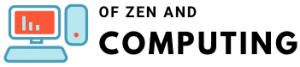How to Download and Use Better Exceptions Mod in Sims 4 (2025)
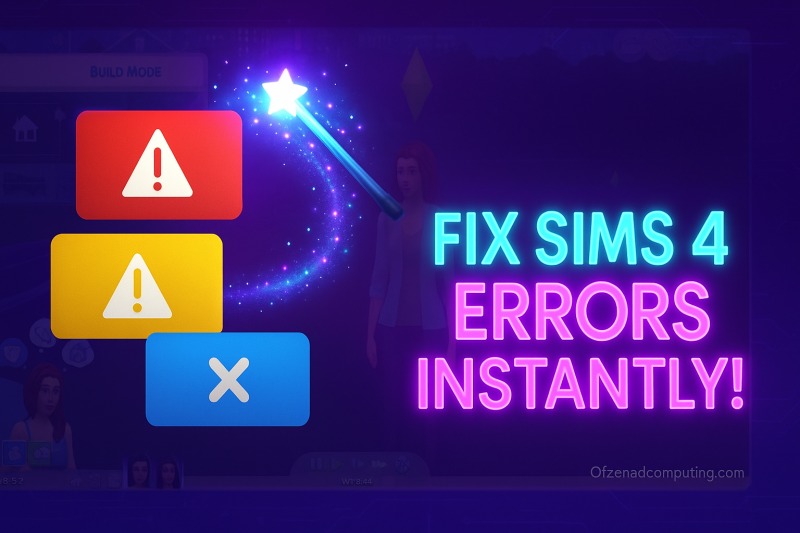
Picture this: I've just spent an hour perfecting my Sim's mansion when suddenly—BAM!—the game crashes. Sound familiar? If you're like me and love playing The Sims 4 with mods, you've probably experienced that heart-dropping moment when your favorite mod breaks after a game update. That's where Better Exceptions comes in to save the day!
I discovered this game-changing mod by TwistedMexi after spending countless frustrating hours trying to figure out which of my 200+ mods was causing my game to crash. Better Exceptions transformed my troubleshooting from a painful guessing game into a quick, precise operation. It's like having a mod detective that instantly tells you "Hey, that hair CC from 2019? Yeah, it's causing problems!"
Table of Contents
What is Better Exceptions Mod?
Better Exceptions is essentially your game's personal error detective. Instead of leaving you with cryptic error messages that make no sense, it translates those technical lastException.txt files into plain English and points you directly to the troublemaker mods.
The Three Types of Errors It Tracks
Better Exceptions monitors three main categories of issues that can plague your game:
General Exceptions - These are your typical game crashes and errors that occur during gameplay. When something goes wrong, Better Exceptions catches it in real-time and tells you exactly which mod file is responsible.
UI Exceptions - Ever had your user interface freeze or buttons stop working? UI exceptions track these interface-related errors, which are often caused by outdated UI mods.
CAS CC Glitches - This feature is a lifesaver for CC addicts like me! It helps identify broken custom content that causes visual glitches on your Sims, from missing textures to deformed body parts.
Key Features That Save Your Sanity
What really sets Better Exceptions apart are these powerful features:
- Real-time error tracking that catches problems as they happen
- Patch Day Scanner to check all your mods after game updates
- Outfit CC Tracker for finding problematic CAS items
- Browser-based detailed reports with 90-100% accuracy ratings
- Auto-update functionality to keep the mod current
How to Download Better Exceptions (2025 Version)
Official Download Sources
I always recommend downloading from official sources to ensure you're getting the legitimate, virus-free version:
- CurseForge - The most popular download location with over 850K downloads
- TwistedMexi's Official Website (twistedmexi.com) - Direct from the creator
- TwistedMexi's Patreon - For the absolute latest versions and early access
The current version as of 2025 is v3.14, which includes compatibility with the latest "For Rent" expansion pack and all recent game updates.
System Requirements
Before installing, make sure:
- Script mods are enabled in your game settings
- You're running the latest version of The Sims 4
- You have a web browser installed (for viewing detailed reports)
Step-by-Step Installation Guide
1. Downloading the File
First, head to your chosen download source and grab the latest version. The file you're looking for is named tmex-BetterExceptions.ts4script.
2. Locating Your Mods Folder
Navigate to: Documents > Electronic Arts > The Sims 4 > Mods
If you don't have a Mods folder, create one!
3. Installing the ts4script File
Here's the crucial part: drag the tmex-BetterExceptions.ts4script file directly into your Mods folder. Don't put it in any subfolders, and don't extract or open the file—leave it as is!
4. Enabling Script Mods
Launch The Sims 4 and go to:
- Game Options > Other
- Check "Enable Custom Content and Mods"
- Check "Script Mods Allowed"
- Apply changes and restart your game
5. Verifying Installation
When you load into your world, you should see a Better Exceptions notification in the top right corner. If you see it, congratulations—you're all set!
How to Use Better Exceptions Like a Pro
First-Time Setup
When you first enter a household with Better Exceptions installed, it'll automatically start scanning your mods. This initial scan might take a few minutes depending on how many mods you have. Be patient—it's worth the wait!
You'll see a welcome notification that gives you options to:
- Run a full scan
- Access the Better Exceptions menu
- View help resources
Reading Exception Reports
When an error occurs, Better Exceptions generates a detailed report in your browser. Here's how to interpret it:
Confidence Ratings:
- 90-100%: The mod identified is almost certainly the culprit
- 70-89%: Likely the cause, but check related mods too
- Below 70%: Multiple mods might be involved
The report shows:
- The exact error type
- The problematic mod file(s)
- Recommended actions
- Date and time of the error
Using the Outfit CC Tracker
This is my favorite feature for dealing with broken CC! Here's how:
- Enable testingcheats by pressing
Ctrl+Shift+Cand typingtestingcheats true - Shift+click on any Sim with glitched clothing or appearance
- Select "BetterExceptions: Locate Outfit CC"
- Wait a moment while it scans
- Your browser opens with a list of ALL CC files used in that outfit
I've used this countless times to find that one broken accessory causing my Sim's entire outfit to glitch!
Patch Day Scanner Feature
After every game update, I run the Patch Day Scanner:
- Click the Better Exceptions notification
- Select "Run Patch Day Scan"
- Let it check all your mods against the new game version
- Review the report for any incompatible mods
This feature alone has saved me hours of manual testing!
Troubleshooting Common Issues
Better Exceptions Not Showing Up
If you don't see the notification:
- Double-check that script mods are enabled
- Ensure the file is directly in the Mods folder (not in subfolders)
- Try removing and re-adding the mod
- Clear your game cache
Scan Dialog Stuck on Screen
Sometimes the scanning dialog gets stuck. Don't panic! The mod now includes a close button. If your game feels sluggish after closing, the scan is still running in the background—just give it a minute.
False Positives in Reports
Occasionally, Better Exceptions might flag a mod that's actually fine. This usually happens with:
- Mods using the XML Injector
- Recently updated mods with new formats
- Mods with similar file structures
Animation Errors (Ignorable)
You might see notifications about animation errors. These are usually harmless and can be ignored. The mod gives you the option to scan or dismiss these.
Pro Tips for Maximum Efficiency
After using Better Exceptions for years, here are my top tips:
Regular Scanning Schedule: I run a full scan every Sunday, even if I haven't noticed issues. Prevention is better than cure!
Organize Your Mods Folder: Create subfolders by category (CAS, Build/Buy, Gameplay). Better Exceptions still finds everything, but it makes manual management easier.
Backup Before Updates: Before every game patch, I backup my entire Mods folder. If Better Exceptions finds issues, I can easily restore working versions.
Use with Other TwistedMexi Mods: Better Exceptions works beautifully with AllCheats and other TwistedMexi creations for a smoother experience.
FAQs
Does Better Exceptions slow down my game?
Not significantly. The initial scan might cause a brief slowdown, but during regular gameplay, it runs quietly in the background.
Can Better Exceptions delete broken mods automatically?
No, it only identifies problems. You'll need to manually remove or update the problematic files—this is by design for safety.
Does it work with the latest expansion packs?
Yes! Version 3.14 is fully compatible with all packs including "For Rent" and receives regular updates.
What if Better Exceptions itself causes errors?
This is extremely rare, but if it happens, simply remove the mod, clear your cache, and re-download the latest version.
Can I use it on Mac?
Absolutely! Better Exceptions works on both PC and Mac versions of The Sims 4.
Why is my browser report blank?
This usually happens with browser security settings. Try using a different browser or checking your pop-up blocker settings.
Conclusion
Better Exceptions has become an essential part of my Sims 4 setup, and I honestly can't imagine playing without it. It's transformed those rage-inducing crash moments into quick fixes that take minutes instead of hours.
Whether you're a casual player with a few mods or a CC hoarder like me with gigabytes of custom content, Better Exceptions will save you time, frustration, and possibly your sanity. The peace of mind knowing I can quickly identify and fix any mod issues is priceless.
Remember to keep Better Exceptions updated through TwistedMexi's website, and don't hesitate to join the community on Discord if you need help with particularly stubborn errors. Happy simming, and may your game be forever error-free!